DVDVob2Mpg is a simple, free, straightforward and very fast VOB (or VRO) file to MPG converter.
Contrary to popular belief, VOB and VRO files are not the same as MPG files. VOB and VRO files contain the MPEG, but also various other data, and headers may be incomplete or wrong etc. Because of that, VOB and VRO files typically don’t play well using media Players (for instance Windows Media Player). Some DVD Video Playback software is able to get past that, but not always, especially when the relevant IFO files are not available.
Typical problems are: timing issues, not being able to show the progress properly, no way to skip forward, crashes, missing audio, audio off sync, only showing the first 5 seconds of the video etc.
DVD Video authoring applications and Video Editing software suffer from the same problem. They may accept VOB/VRO files as input video, but they often fail or even worse, crash on faulty headers, timing data etc.
The same goes for VOB or VRO files that were recovered from DVD, for instance with IsoBuster. They may miss sectors, because parts of the DVD were unreadable, or the DVD file-system was bad so that IsoBuster needed to resort to recovery based on File Signatures, which may mean more overhead data in the data stream etc.
DVDVob2Mpg fixes the MPEG stream and converts your VOB/VRO files to MPG files with ease. DVDVob2Mpg is very fast and causes no loss of quality ! It does not re-encode the video and audio like so many other applications do. Instead it re-multiplexes the existing video and audio while it fixes the MPEG program stream and headers, it calculates and applies correct timing, throws away bad video frames and nonsense data. At the end everything is puzzled back together to come to a very clean MPG file, per the MPEG standard. MPG files created with DVDVob2Mpg will play beautifully using Windows media player, and they will import with ease in all Video DVD authoring applications or Video Editing software.
If you wish to edit your video, change size, apply filters, remove scenes etc. you will need Video Editing software. But before you do, first convert your VOB file with free DVDVob2Mpg to a very clean MPG file. It will save you lots of frustration.
DVDVob2Mpg is free. I make my income from IsoBuster. If you like DVDVob2Mpg, check out IsoBuster. Knowing about IsoBuster may come in handy one day.
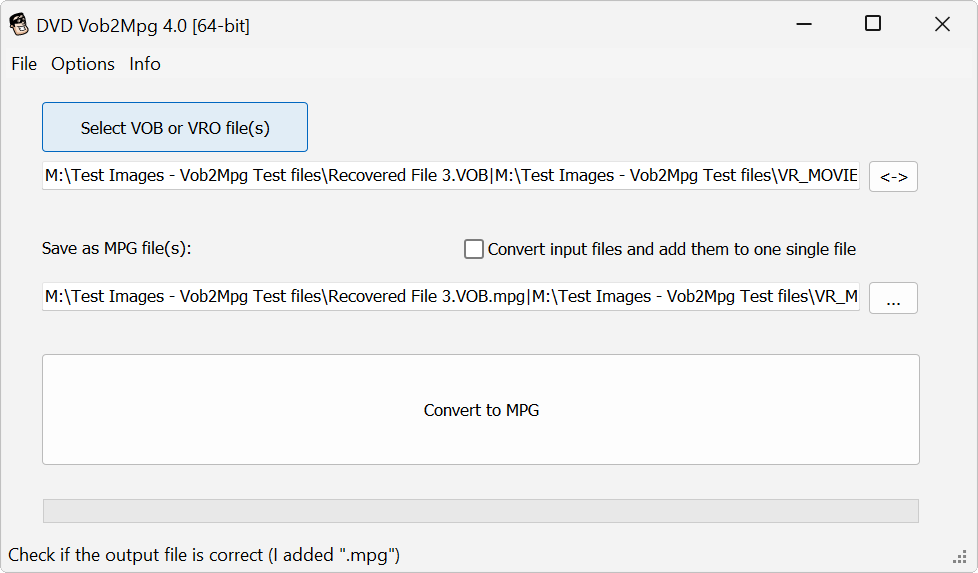
Does vob2mpg support command line arguments? I habe to convert > 100 DVDs and i created a list of commands to fix them at once, but it seams i can not start the exe by using parameters e.g.:
vob2mpg.exe [VOBFILE] [NEWMPGFILE]
with an immdeiate start and auto close when done….
Hi John,
Yes, command line parameters are supported, see:
https://www.dvdvobtompg.com/command-line-parameter-support/
Thank you for this software. I tried a couple other programs that claim to convert .VRO before but this was the one that
a) actually worked
and
b) just converted it without reencoding
Good job!
I’ve found this to be an excellent program to produce very clean .MPG files. BATCH PROCESSING akin to what another poster has already requested would be extremely useful. I’m staring at over 10 years worth of DVD rips and more than 2,000 files to convert. Great initial release! Looking forward to more!
Hi Fuzi,
See my comment to John and: https://www.dvdvobtompg.com/command-line-parameter-support/
Wow! Sincerely, thank you so much!
Works like a charm.
Thanks!
It has really encoded my VRO file to MPEG! Thank you.
Made this into a handy batch file (.bat) and serves my purpose very well:
@echo off
start /high dvdvob2mpg.exe /i:D:\Input\1.VOB /o:D:\Output\1.MPG /run /c
start /high dvdvob2mpg.exe /i:D:\Input\2.VOB /o:D:\Output\2.MPG /run /c
start /high dvdvob2mpg.exe /i:D:\Input\3.VOB /o:D:\Output\3.MPG /run /c
…
Thanks, again!
Also check out: https://www.dvdvobtompg.com/dvdvob2mpg-20-beta-released/
because you could potentially do this with one line as well now.
So only one instance of the software needs to run and a progress bar for the entire process. See:
start /high dvdvob2mpg.exe /i:D:\Input\1.VOB|D:\Input\2.VOB|D:\Input\3.VOB /o:D:\Output\1.MPG\D:\Output\2.MPG|D:\Output\3.MPG /run /c
Thanks for making the new beta version available so quickly! The only other minor recommendations left that I can think of would be drag and drop support and a native 64-bit executable (unsure if that would actually improve the rendering time or not; ie unnecessary).
Works perfectly! Thanks!
Cool !
DVDVob2Mpg converts my.VOB files to mpg but as a separate file for each .VOB file. Do I need the pro version to be able to create a single mpg file from all the .VOBs? Also, can it be used to join existing mpg files together?
Please try this version: https://www.dvdvobtompg.com/dvdvob2mpg-20-beta-released/
PS. I should make it a final version. There are no known issues with this version. I just haven’t gotten to releasing the final version yet.
It’s not designed to join mpg files now, because mpg files by itself come in many flavors. You then better try a video editor that understands many video formats.
The transfer only converts audio from the VOB file.
Please check this Tim: https://www.dvdvobtompg.com/mpg-files-dont-play-on-windows-8/ and thanks for letting me know !
Goodbye VOB2MPG, hello DVDVob2Mpg! Good job. I like the option to join several VOBs to one MPG. Thanks.
Thanks Wayne
Thanks for adding the ability to merge several VOB files into one MPG file. As Wayne mentions, “goodbye VOB2MPG” (which I could never get to work with Windows 8). The only problem I saw was the progress bar seems to finish early when merging many VOB files. If I process 6-7 VOB files into one MPG, the green progress bar finishes in the middle of the forth VOB file. The processing continues, so in the end I get the complete MPG file, it’s just the progress bar finishes too soon. But that’s a nit. Great job.
I’ll look into it when I find a moment !!
Thanks for the feedback !
Cheers
Just an FYI for you, I tried to DL this file but my AV went off and would not let me. (ESET) I would really like to use this program
ESET is more a pest than the pests it claims to find.
I’m so tired of the false positives, because that’s what they are.
I just checked with Virus total and 55 up-to-date scanners give it a clean bill of health
hmm, this looks great!, but is this virusfree, adwarefree, spamfree, etc?
does it install other software like toolbars etc?
in other words, is this really clean and freeware?
i’ve seen so many vob2mpg programs that are ‘free’ .
so, just wondering
It is clean and it is free John. Believe it 🙂
I liked this software very much… Exactly what I wanted: processing without reencode.
However, at least in my machine (Windows 7 64 bit) there’s a strange issue. Avast free anti-virus won’t let me open the installation .exe, so I turned the anti-virus off. Later, with DVDVob2Mpg installed and the anti-virus running again, now the Avast wouldn’t let me run the installed program. Funny is that I had Avast checking the installation .exe and the result was “no virus found”… So hard to understand this. Avast should get off DVDVob2Mpg’s back! Thanks!
Avast is another one that always sits at the back of the class. More of pest itself. I think I’d rather install a Trojan than Avast.
Avast uses a database of sorts in the cloud, and if the program is not in there or hasn’t been scored enough (or something like that) it is automatically suspicious. I suppose that saves them from doing the hard work and actually figure out if a program is infected or malware.
Btw. all people with beards are terrorists ! Just so that you know.
Me cynical ? Never ! 🙂
PS. Everybody. For whatever reason I’m not getting the emails when somebody posts something here. So sometimes it takes a while before I notice the new posts and before I respond. You’re always welcome to prod me. Cheers.
Hi, can DVDVob2Mpg recognize title and converts to seperate MPG files?
Regards
Hi,
No, it simply converts VOB files, it does not interpret IFO files etc.
Installed on Windows 8.1 Pro. When I select the vro file and click on Convert to MPG it displays a processing message and just sets there. Any suggestions?
Hi,
Not sure. It works fine on Windows 8.1 here.
Thanks Pal,
great stuff, had to recupurate a miniDVD ! Did it from the disc itself and then made a new DVD ! Thans a million will get Isobuster ASAP when my budget permits ut LOL 😉
So, I’m having the opposite problem of many people. The video plays, but there’s no audio. Any thoughts?
Does dvdvob2mpg not fix the issue ?
Is this used on DVDs that are played on stand alone DVD players? or is this for computer files only??I bought isobuster and I hope to learn how to use it someday, still trying.
DVDVob2Mpg is used on VOB files, but they can in theory also be located on a DVD, as long as Windows can get to them, DVDVob2Mpg can get to them as well. IsoBuster on the other hand can find files that Windows can’t. In that case you have to use the functionality “Extract but filter only MPG frames”, see: https://www.isobuster.com/tips/how_to_recover_video_data_from_a_dvd_with_isobuster
Works a treat! Was able to fix what MakeMKV could not. Thank you very much!
Hi, was wondering if there was a guide to what the options do. I imagine I don’t need everything checked but don’t know what all those options are.
Thanks,
Ian
Good point Ian. I have not documented that yet. I would keep everything checked ! Audio is sometimes encoded in a private stream.
For normal use, keep everything checked. If you’re an mpeg specialist and you know what these different parts mean, you can experiment with the options.
Personally I keep everything checked !
I used a Sony VHS to DVD machine to transfer all my home videos to dvd. I’ve found that I cannot copy these dvds now. I wanted to be able to import my home videos into Final Cut Pro to edit into special remixes of various parts of different discs. In other words, maybe I want to make a video for one of my children that include all his birthdays into one disc. However, I’m having difficulty working with getting them copied onto my pc. Your program worked, but only up until the last vob file. I kept getting a message that said the file or directory is corrupted and unreadable. Do you have any idea why your program can’t access this last vob file? Any suggestions? Something I’m doing wrong? Why would just the last file be corrupted and unreadable?
It seems that that VOB file is unreadable by Windows ? DVDVob2Mpg uses Windows file IO to get to the file and convert it. Best try IsoBuster to recover the VOB file then.
Have been trying to find a way to watch panasonic DVD-RAM on computer. It is a .VRO & I have tried a multitude of players & converters (including DVDVob2Mpg) & have had no success. It has always ended up with the video only playing for 15 seconds before before the audio & video get badly distorted & unwatchable. Any help would be appreciated
Have you tried playing the file with VLC ?
Yes have tried watching with VLC but I get the same result.
Will this convert multiple VOB files into a signle MP4g
Sorry, I should explain better. I have a 90 minute wedding DVD which has a 1GB VOB (VTS_01_1.VOB) followed by a 384MB VOB (VTS_01_12.VOB)
Can I use this program to convert and merge these two files into a single MPG file
Hi Peter,
Love your programme, simplicity is great, oh and it works too !!
I have loads of pop videos extracted from DVD’s over the years as individual VOB files.
Is it possible to have a batch convert box where you could simply enter the folder you want to point the programme at, and it would then convert all vob files it found in that folder ?
Keep up the good work and thank you for making free to all.
Phil
My VOB files are converted to MPG files and the video plays back in full; however, the audio is completely distorted. I am using Windows Media Player on Windows 7. Any ideas?
I just tried Iso Buster Pro (using ‘Extract but filter only MPEG video frames’) and I get the same distorted audio. NOTE: The IsoBuster also takes longer and it seems as if it also tries to convert the *.BUP & *.IFO files to MPG. In other words, I was expecting a one-for-one number of files between the DVD’s *.VOB files and the converted *.MPG files; however, there were lots more *.MPG files.
Maybe you selected more files then !? the file(s) you select get extracted, file per file, but worked on with the same filter as in DVDvob2Mpg
Strange ?
Try VLC (free media player) and see if the problem persists.
also check if there are more than 1 audio channels, maybe another one has the correct data ?
FINALLY!!
One simple little program that does one simple little thing it says it will, and actually works! And without a whole bunch of junk you just don’t need. Goodbye DVD’s and junk DVD players. They’re in the trash with the VCR’s and the 8-tracks
Thak You for the Programm. I found that a programm don’t warning about “not enough space” and working untill it’s off. So if on HDD not enough free space, the resulting file may be uncomplete. Thanks again )
Peter,
There are no words to thank you for this application.
I use to use the “other” vob2mpg and it worked OK but slow as molasses, but now on Windows 10 it just does not work at all.
So I found yours.
Your program works perfectly under Win 10 in order to stitch all VOB’s of a ripped movie together into a single MPG.
If there’s anything to complain about, is that the progress bar is not accurate as it fills up before the last VOB on a set is finished processing… which is absolutely trivial and would just be icing on the cake.
Thank you, thank you very much for making this little handy app!
Regards,
Adrian
Hi, Thank you very much for this program! I love the “join files option” this allowed me to backup very old footage from DVDR cam after years rotting on my HDD. I can finally BLURAY backup all of the files.
I would love to see option to then join other converted files together making it ultimate tool too release older files into the wild please dont stop, such simplicity what will save humanity one day.
Regards
FROM UK!
Thanks. The intent of joining files is to join MPEG from the same source, with same encoding and bitrate etc. So that split VOB files can be joined into one bigger MPG file. Joining together all sorts of other formats opens a big can of worms, requires knowledge of all those file formats inside-out, requires re-encoding the video and is really not the intent of this little app. Glad you like it !
This program is wonderful! The only problem I’ve encountered is that on some jobs the resulting MPG features the wrong audio stream. For instance, it might produce an MPG with French dubbed audio, or it might have director’s commentary.
Both audio streams should still be present !? Can you not select which one to play via the player’s settings ?
Sorry, I meant to reply directly to your comment with this: “I guess I would like there to be only one audio stream so that there is no need to fuss with that. I use Plex but I don’t want other users in my household to be challenged with switching audio streams. And I’m not sure that the Plex client on Android allows for switching audio streams.”
I guess for my purposes if you had a control on the GUI, as well as a flag for the command line, that allowed for the specification of which audio streams should be included in the resulting .mpg, that would be awesome.
I guess I would like there to be only one audio stream so that there is no need to fuss with that. I use Plex but I don’t want other users in my household to be challenged with switching audio streams. And I’m not sure that the Plex client on Android allows for switching audio streams.
For anyone with a little experience writing batch files (.bat), I’ve posted the code for two very handy commands, iso2mpg.bat & isoFolder2mpg.bat:
https://www.dvdvobtompg.com/command-line-parameter-support/#comment-133
I have a Panasonic DVD Ram with recordings done with a DVD recorder. The videos are VRO. I have read that I could convert these using VLC Player but it did not work for me. Will this software convert to a format which I can edit as well as share on Facebook for example?
DVDVob2Mpg can convert VRO to MPG yes and as such you can use it to edit or play back on various devices. I’d expect VLC to play the files as well though …
Hello
Great tool. THX!
Is it possible to take the chapters from vob (DVD Rip) to mpg file?
Hi, No it simply converts the entire video stream. If you want to break it up in pieces you need a video editor.
When I convert the VOB to mpg it comes as an audio file that plays a black screen in Windows Media Player and Movie Maker. Any suggestions? Thanks for your time.
Strange. Does the file play OK with VLC ?
Have you checked this: https://www.dvdvobtompg.com/mpg-files-dont-play-on-windows-8/ It may be the reason !
Seems to be working but also has been converting for over 5 hours now…is this normal? The .VOB file is just a tad over 1,000,000KB (yes KB). Thanks!
That doesn’t seem normal no. Basically your file is under 1 GB? It should take minutes rather than hours.
The converted VOB files aren’t playing in Movie Maker or media player?
Anyway to fix this?
On Windows 8 or 10 but no problem on Windows 7 (for instance) ?
Check this please: https://www.dvdvobtompg.com/mpg-files-dont-play-on-windows-8/
This is a problem also on my Windows 10. I solved it by installing the K-Lite Codec Pack, https://www.codecguide.com/download_kl.htm
VLC Player is also an option, but unlike WMP it does not deinterlace by default. Remember to enable deinterlacing if watching interlaced MPG files (video, deinterlace on, yadif) https://wiki.videolan.org/deinterlacing
I like your programme. It works fine on Windows 10.
I tried to convert some DVD´s to MPEG with Pinnacle 12. It has a “Import DVD Titles” function which is very convenient, because it reads from the DVD-player and separates titles and make separate MPG files. However a video which should be 29.37 min ended up being 30.15 min and with several less than a second long stops ( picture and sound freezes) about every 2-3 min, making it unusable.
I then tried your program converting VOB files directly from the DVD, and the file ended up being exactly the 29.37 min. it should be and no annoying small stops.
I like the the “join files option”. However it would be nice if you could mark all VOB files and join them not all together but into individual titles. By titles I do not mean the chapters which are on the Disk-menu (usually many on a CD). I mean the “titles” which are fewer (maybe 1-4) and distinguished by the names of the VOB-files, VTS_01, VTS_02 etc:
VTS_01_1.VOB, title 1, first part
VTS_01_2.VOB, title 1, second part
VTS_02_1.VOB, title 2, first part
VTS_02_2.VOB, titel 2, second part
VTS_02_3.VOB, titel 2, third part and so on
Selecting the above should then become two MPG files eg. “title1.mpg” and “title2.mpg”. It means a “join title files” option similar to “join files”.
Or maybe an option that automatically selected all VOB on a DVD ( not the menu) and then two options: make one file, or make titles.
Thank you for the good work and making it free.
Thank you John. Unless I misunderstand what you ask is the simple task of running the program twice or more, correct ? First for the first 2 VOBs, next for the following 2 VOBs and so on ?
I won’t be implementing that, sorry 🙂 Focus is on other things I’m afraid.
Peter, I realize this is an old post I’m replying to, but I think the point John was making is that there isn’t an easy way to KNOW which vob files on a dvd are part of title 1 or 2 or whatever. So it would be nice if the software could split the mpg files for separate titles. I realize bases on other comments you have made that this software isn’t able to read the ifo files etc to determine this information and do this, so clearly this is not an option. But the point I think his issue is that HE wouldn’t know which vob files to include as being joined, because the vob files don’t usually actually TELL YOU which title they are part of, he was only using that wording to explain what he wanted to do. When I look at a dvd, without a lot of trial and error, how do I know which vob files to JOIN if I want to end up with separate mpg files for each title, that is the point.
Thanks!
Hi Scott,
I see your point but indeed I’m afraid I can’t help there.
DVDVob2Mpg really just cleans up the mpeg stream(s) and aside from that there is indeed no way of knowing anyway (that I know of) based on the VOB files alone.
You could try http://www.isobuster.com ? It does a pretty good job identifying recordings on both DVD-R and DVD+R. It reads information from the IFO files as well. You could extract the different recordings that way ?
Beautifull.
Thank you so much!
Win10
Parallels
works perfectly.
WONDERFUL SOFTWARE
Thank you so much Peter. Works perfectly.
btw. wow I just figured I almost repeated what a person above me said ;D. Anyway, many thanks once again :]
This solved all my problems. Thank you for developing such a powerful, yet simple tool, and sharing it with everyone.
Hi Peter,
I wanted to use your program to convert VROs of VHS-Recordings I digitised on a Panasonic HDD Recorder.
Unfortunately it seems to be unable to cope with the 33 GB files I have from recording 8h Longplay VHS-Cassettes in Extra-Quality-Mode (XP) and PCM Audio.
The first thing to notice is that the progress bar reaches 100% long before the actual end of the conversion.
The Resulting MPG will start playing but seeking is impossible. Also the exactly 8h long Recording will show up as 07:30:26 in VLC, as 21:15:22 in MediaPlayerClassic and as no duration at all in Windows File properties.
Could it be that those big files role over some too small data types in your program?
Smaller Files work without a problem.
Regards,
Jan
Hi Jan,
It would surprise me but I have to check ad I can’t do it right now.
Sorry for the inconvenience.
It’s possible to create a MPG file with one of the subtitles of the original DVD?
I can’t help you with that I’m afraid.
That’s more a Video DVD / mpeg editor kind a thing.
I work at a company that specializes in transferring old media to DVD and MP4 files. I was recently given a large set of DVD discs that were recorded on a DVD recording camera. I believe many of the discs were not finalized, but finally found one that would load on my PC. But no programs have been able to load the VRO file on the disc, unfortunately including DVDVOB2PMG. It just hangs saying that it’s processing the file, but nothing happens on the progress bar. Any idea what may be going wrong?
Hi,
Have you tried http://www.isobuster.com ?
I think the disc quality has degraded to a point where the data is hard (or impossible) to read.
My best advice is to try a few more drives because not all drives behave the same on troublesome media and some may still be able to read what your current drive cannot.
Love Your Software , it helped me a lot
Peter, a great program indeed. Simple, but does what its supposed in a ziffy. If you plan on upgrading, please add option to capture the subtitle. You can make it as chargeable and I am sure you will have many who want to pay for that feature like me.
Again, thank you…
Thank you Shailesh. If you mean encode the subtitle in the mpeg stream then I’m afraid that will never happen. That would mean re-encoding the video, which is exactly what I try to avoid here.
Hallo, ich habe das Programm lange Zeit unter Windows 7 verwendet, und fand es prima. Jetzt habe ich windows 10 64 Bit und bekomme es nicht mehr zum Laufen. Was mache ich falsch? Bereits jetzt vielen Dank für die Antwort.
Grüße
SIegfried
Hi, there is no reason for it not to work under Windows 10 tbh. I use it there as well.
Fantastic, had one old video, I play to my engineering master class. With on line delivery needed due to covid-19, I need to convert it in mpeg format to upload to the university system. worked first time and did what it said it would do. Great piece of software.
Tested to be working on windows 10, server 2016 and 2019
Does a fantastic job
Does this make the video quality compressed and blurry?
No. The video is not re-encoded. It’s still the original video. It’s just the overhead rubbish that is removed and some possible timing issues in the stream are fixed.
Very great job! I was searching a soft who can “convert” VOB to MPG file without loss of quality !
Many thanks and long life to DVDvob2Mpg!!
THANK YOU I FUCKING LOVE THIS
Great job ! 2021 and still the best way to repair vob files. I tried 4 or 5 other apps and it has been the only one able to repair my von file while converting it to mpg.
Thans
This is a great bit of software, works perfectly for the task of converting multi-part VOBs into a single MPG file for easier processing in other apps. I used it after I ripped some old and failing DVDs of my sister-in-law’s wedding, and then fed the resulting file through a DioneTV ML model to deinterlace and upscale it to 1080p. The end result is fantastic, and will hopefully be a lovely surprise for them – especially as her father passed away at the beginning of the year and they don’t many videos with him. Thank you so much for creating this!
Hello i’m trying to download this program but it wont download
thank you
Seems to work fine ! Please try again ( https://www.dvdvobtompg.com/download/DVDVob2Mpg.exe )
Thanks, excellent program that quickly converted my old VOB files to MPG (VLC would play these old VOB’s, but had problems with timing mark display, and inaccurate forwards or backwards jumping)
Curiously, the normally reliable Avidemux would fail me when trying this type of conversion (the output MPG files would play for a few seconds then “stutter” for the remainder of the play-length. Maybe my old Toshiba VHS player -> DVD recorder creates a slightly non-standard VOB output format?)
P.S. just a couple suggestions:
1- I found if the USB stick I used for the output file ran out of space during the conversion, there would be no error dialog, only the “conversion aborted” message in the statusbar, which some people might miss.
2- duplicating the main dialog window’s progress bar in DVDVob2Mpg’s taskbar icon would allow a quick check on progress while using another Windows program
Thank you for the suggestions. Sorry I forgot to respond in a timely manner.
I have a question. I converted the a VOB file using your program DvdVob2Mpg that I edited in a Video Editing program. Can you please tell me the correct format I need to export it to so I can burn it back to DVD correctly with all the other original videos that are on the dvd? I had to edit out some sections of a family video and wanted to burn it back to dvd in its original quality. Just was curious the correct way format to burn it back to dvd again. Hope this makes sense.
You will need to master a new Video DVD using Video DVD mastering software ! Use the VOB (and/or MPG) files as input.
It’s been at least 20 years since I’ve done anything like that, so I can’t really help much.
10 years after its release I still use this great piece of software, thank you Peter! You have saved me countless hours of work.
Thank you so much Peter!
It works like a charm.
Works really well. Thank you!
Excellent, worked perfectly!
Hi Peter,
there are no words to describe my thanks. We got a Sony Handycam for summer vacation to get these cool vintage looks. Unfortunately, none of any convert methods worked properly. Either the image quality was miserable or material got cut off. With your software everything turned out like I imagined. Excellent work!
Hi there, does this work on Mac?
Hi, No I’m afraid not. DVDVob2Mpg only works on Windows systems.
My 2:00:42 duration DVD .VOB files became 2:00:53 duration after using DVDVob2Mpg to convert and add them to a single .mpg file.
Any idea why this happened? The new .mpg file plays fine, but I can’t determine where the extra 11 seconds are in the new file.
My guess is that what you see now is correct, compared to what you saw before ?
It’s not that 11 seconds were magically added, it’s just that the time fields have been ‘fixed’ to properly show the full play time.
The thing is, 0:10:00 in the .VOB is actually 0:09:59 in the .mpg file. And the further I seek the wider this time discrepancy is.
Should this be concerning?
I see no reason for concern. All the video is there and it is playable. You’d have to put a stop watch to it to try and determine which of the two is correct.
Timing issues (that are fixed btw.) tend to be that the video is showing as only 3 seconds in size (for instance) and so playback stops after 3 seconds (even though there is much more video in the file), or seeking inside the video is impossible. This seems similar to the former (to some extent). If the time was shorter than in the VOB I’d be more worried, as in is the end of the video still playable.
Gotcha, I appreciate the clear explanation.
Program works perfectly then, thanks!
Hello. I’ve been using this tool for the past 10 years and it works effortlessly. Thanks for the program.
I love this program. I have almost 3000+ DVD’s and they are beginning to fail due to age. I started ripping them using DVD Decrypter which decrypts the DVD and remove the copy protect and place the files in a VIDEO_TS folder. All the video conversion programs I have (Any Video Converter Professional, AVS Video Converter, HandBrake, Max DVD To MPEG) only allows only one folder at a time and usually takes 50 minute to 2 hour to convert to MPG2. With DVDVob2Mpg I could select the Main Movie VOB’s and just output to a standard mpg2 file. I use DVDPatcher to correct from 4:3 to 16:9, and DVD-lab PRO 2 to demux AV streams to trans-code the audio if it is incorrect. I have been able to do 50 DVD folders in 2 hours, and all file verify correctly.
works but it would be nice if it could be converted to modern formats (h264).